Updated 9 December 2025
TLDR:
Umbraco is a flexible open-source CMS built on Microsoft’s .NET. It gives organisations control over content, performance and integration. If you need a scalable platform that supports structured content, multilingual delivery and reliable API connections, Umbraco is a strong choice (Source: Umbraco – What is Umbraco?; Source: Umbraco source code licence – MIT).
This guide explains what Umbraco is, how it works and why digital leaders trust it for secure content management and long‑term growth.
Why teams choose Umbraco
- Open‑source CMS on .NET with active releases and long‑term support options
- Friendly for editors, powerful for engineers
- Multilingual and multi‑site management in one place
- Headless and hybrid options through Delivery API, Management API and webhooks
- Cloud hosting on Azure with CI/CD, staging and SLAs when you want a managed route
These capabilities are documented across Umbraco’s product pages and docs, including the Delivery API, Management API and Cloud features (Source: Content Delivery API; Source: Management API; Source: Webhooks; Source: Umbraco Cloud).
Business‑value takeaway: You get a modern .NET CMS with enterprise features without vendor lock‑in.
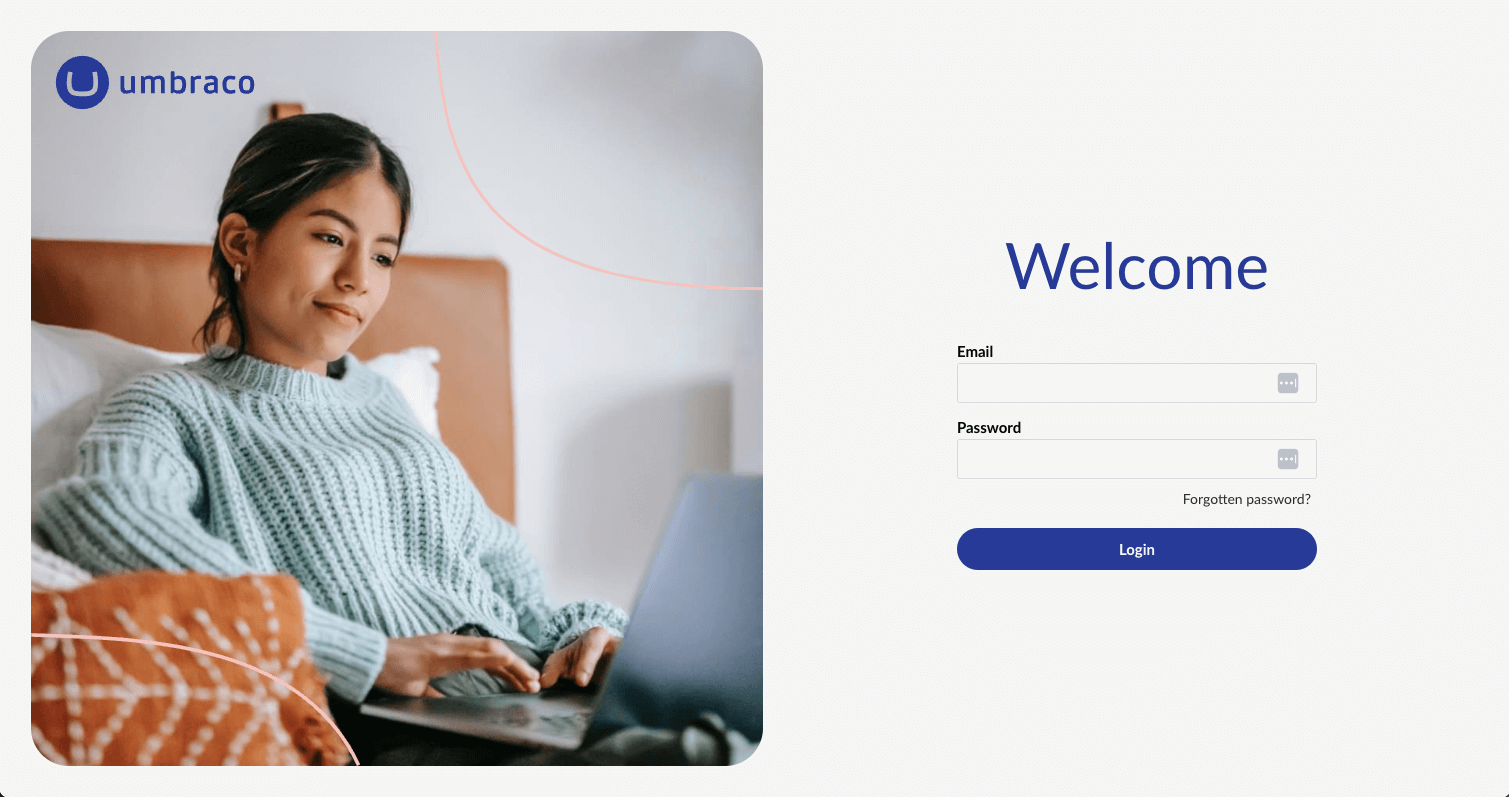
What Umbraco is in practice
Umbraco is an open‑source CMS under the MIT licence with an active GitHub repository and a steady release cadence. LTS versions align to Microsoft .NET LTS, and XLTS options exist when you need extra time on upgrades (Source: MIT licence; Source: Umbraco on GitHub; Source: LTS & EOL policy).
For headless and composable use, Umbraco includes a built‑in Content Delivery API and a secure Management API, plus native webhooks for event‑driven integration. In 2025 Umbraco also announced Compose, adding a GraphQL delivery layer to streamline composable architectures (Source: Content Delivery API; Source: Management API; Source: Webhooks; Source: Umbraco Compose announcement).
Business‑value takeaway: You can run Umbraco as a classic, hybrid or headless CMS without switching platforms later.
Umbraco vs WordPress vs Drupal for enterprise
All three are proven open‑source platforms. The right choice depends on your stack, governance and integration plans. The table below summarises common enterprise considerations.
| Decision area | Umbraco | WordPress | Drupal |
|---|---|---|---|
| Core tech | .NET on ASP.NET Core | PHP | PHP |
| Headless APIs | Built‑in Delivery API; secure Management API; webhooks | REST API in core and plugin ecosystem | JSON:API in core, plus REST |
| Multisite | Multiple sites per instance or baseline models on Cloud | WordPress Multisite network | Drupal multisite |
| Workflows | Native approvals, with advanced multi‑stage via Umbraco Workflow add‑on | Core supports roles; many plugin options for editorial workflows | Content Moderation in core + Workflows module |
| Support cadence | LTS aligned to .NET, XLTS available | Community releases; enterprise support via third parties | Community releases; enterprise support via partners |
| Cloud option | Managed Azure hosting with CI/CD, staging, SLA | Third‑party hosting options | Third‑party hosting options |
References: Umbraco APIs and Cloud (Source: Delivery API; Source: Management API; Source: Umbraco Cloud); WordPress REST API and Multisite (Source: WordPress REST API; Source: Create a network – Multisite); Drupal JSON:API and Content Moderation (Source: Drupal JSON:API; Source: Drupal Content Moderation overview; Source: Drupal multisite).
Business‑value takeaway: If your organisation is a .NET house or needs tight Azure alignment, Umbraco will feel native while still giving you headless and governance options.
Is Umbraco enterprise‑ready for UK organisations?
Short answer: yes, with the right configuration and partner.
- GDPR & UK data protection: Umbraco Cloud acts as a data processor with a DPA. You choose hosting regions, including UK South, which helps meet residency needs. Compliance responsibilities remain with you as the controller, guided by UK GDPR accountability principles set by the ICO (Source: Umbraco as a data processor; Source: Umbraco Cloud regions FAQ; Source: ICO – Accountability and governance).
- Security foundations: Umbraco provides role‑based access, granular permissions and security hardening guidance. Cloud adds automated patches and external pen‑testing (Source: Users & permissions; Source: Security hardening; Source: Security at Umbraco).
- Supportability: LTS versions offer extended support windows, with XLTS available beyond EOL for LTS majors. Umbraco 13 is the current LTS, with Umbraco 17 LTS scheduled for 27 November 2025 (Source: LTS & EOL policy; Source: Releases overview).
Business‑value takeaway: You can satisfy governance and security requirements while keeping an upgrade path.
How to roll out Umbraco smoothly
A typical programme has four phases.
1. Discovery and content model
- Audit content types, journeys and dependencies
- Define document types and taxonomies for reuse and consistency
- Plan for language variants and sites if needed (Source: Language variants; Source: Multisite setup)
Business‑value takeaway: Strong modelling reduces rework and keeps content portable across sites and channels.
2. Environments and DevOps
- Use a development and staging environment to validate schema and deployments
- On Umbraco Cloud, enable integrated CI/CD, back‑office, content sync and staging/live workflows (Source: Umbraco Cloud)
- On Azure App Service, use deployment slots to warm up releases, then swap for zero downtime (Source: Azure deployment slots)
Business‑value takeaway: Controlled releases reduce risk and speed up testing.
3. Migration and cutover
- Map URLs, media, redirects and forms
- Run content freeze for final delta, then swap traffic using Cloud staging or Azure slots
- Keep rollback plans ready via slot swap or blue/green routing if required (Source: Azure deployment slots; Source: Azure Front Door blue/green)
Business‑value takeaway: You minimise downtime and protect SEO signals.
4. Training and go‑live support
- Train editors on structured content, approvals and scheduling
- Use official courses and certification to build internal capability (Source: Umbraco training)
Business‑value takeaway: Confident teams publish faster with fewer errors.
Customisation that fits your brand and workflows
- Structured content: Model document types once, reuse everywhere and enable filtering, search and headless delivery via the Delivery API (Source: Content Delivery API).
- Block Grid editing: Editors compose pages from approved components with governance baked in (Source: Block Grid editor).
- Multilingual and multi‑site: Run multiple sites from one installation or use Cloud baselines to standardise patterns at scale (Source: Language variants; Source: Multisite setup; Source: Umbraco Cloud).
- Approvals and governance: Add multi‑stage approvals, release sets and reviews with Umbraco Workflow when you need enterprise controls (Source: Umbraco Workflow).
Business‑value takeaway: Editors move quickly within a safe framework, and design stays consistent.
Performance and security at scale
- Caching, CDNs and media: Umbraco Cloud runs on Microsoft Azure and uses Cloudflare for optimisation and security, with automatic backups and TLS (Source: Umbraco Cloud).
- Patching and upgrades: Cloud applies patches automatically on supported minors. LTS and XLTS give predictable windows to plan larger upgrades (Source: LTS & EOL policy; Source: XLTS).
- Access and permissions: Granular roles, language‑level permissions and security hardening guidance are documented in the official docs (Source: Users & permissions; Source: Security hardening).
Business‑value takeaway: You get performance headroom and a clear operating model for security.
Can Umbraco integrate with Salesforce, HubSpot and Dynamics?
Yes. Most enterprise integrations are achieved via APIs, webhooks or iPaaS tools. Umbraco ships with webhooks and headless APIs for event‑driven or pull‑based integration. Official integration guidance covers CRM and marketing platforms, with no‑code routes available through automation tools when suitable (Source: Webhooks; Source: Integrations hub; Source: CRM integrations).
Business‑value takeaway: You connect Umbraco to your CRM and marketing stack without bending the CMS out of shape.
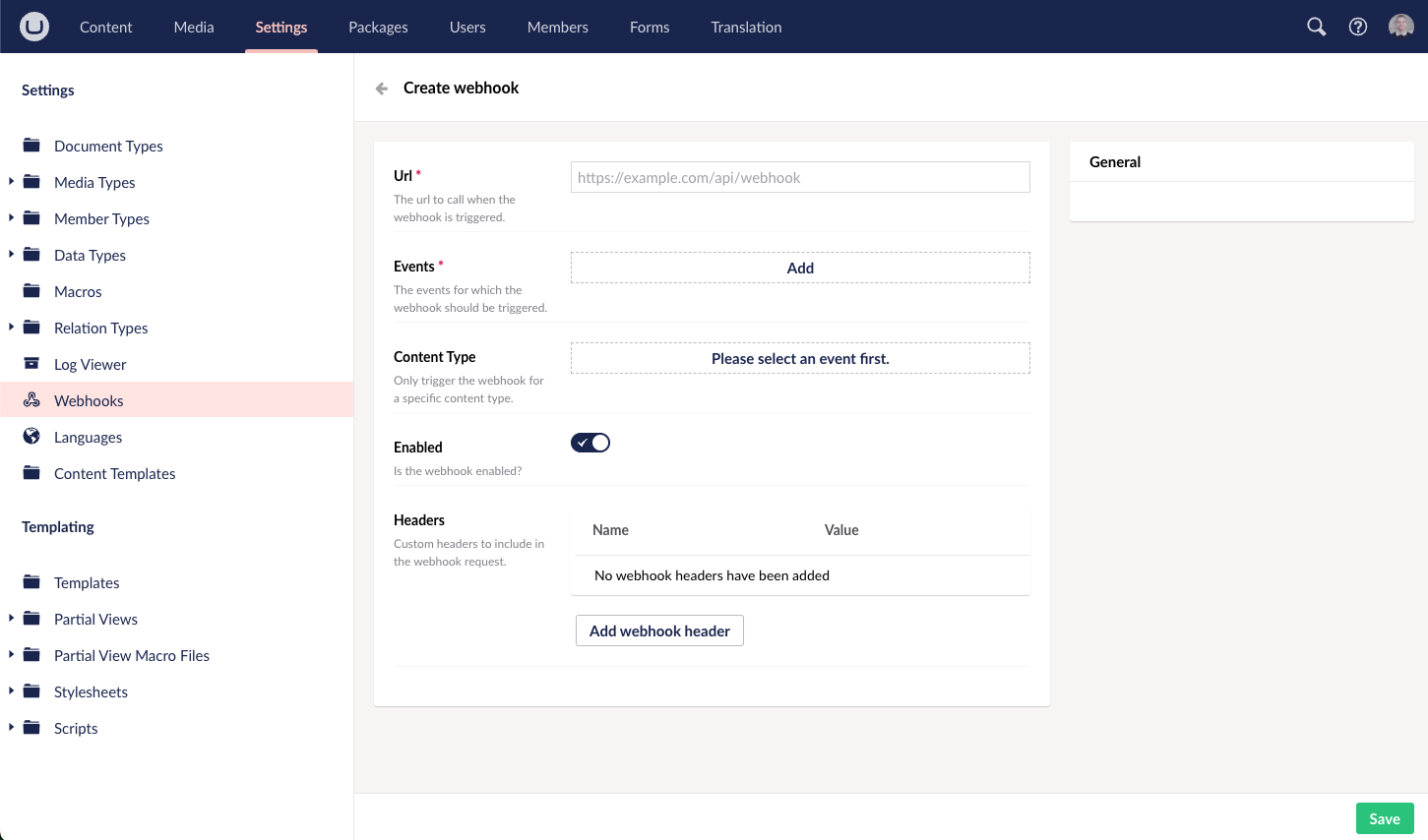
Does Umbraco meet GDPR and UK data‑protection requirements?
Umbraco supports compliance by design when configured correctly. On Cloud you can select UK South or EU West hosting to meet residency needs, and a DPA is available. As the controller, your organisation remains accountable for lawful processing and demonstrating compliance under UK GDPR (Source: Cloud regions FAQ; Source: Umbraco as data processor; Source: ICO – Accountability).
Business‑value takeaway: The platform and hosting options support compliance; processes and governance ensure it.
Total cost of ownership
- Core Umbraco CMS is licence‑free under MIT
- Managed Cloud offers transparent plan‑based pricing with SLAs, environments and support
- LTS cadence and Cloud patching reduce the hidden cost of platform drift
References: MIT licence and pricing pages (Source: MIT licence; Source: Umbraco pricing overview; Source: Umbraco Cloud pricing).
Business‑value takeaway: You avoid per‑seat licence fees and gain a predictable operating model.
Ongoing maintenance and support
- Umbraco Support plans include guaranteed response times, enterprise options with custom SLAs, 24/7 coverage and advisory services
- Umbraco Cloud Enterprise adds platform SLAs and extended support options
References: support plan details and SLAs (Source: Support plans; Source: Support response times; Source: Umbraco Cloud pricing – SLAs).
Business‑value takeaway: You choose the level of cover you need, from business hours to round‑the‑clock.
Community, documentation and training
- Documentation and API references are extensive and actively maintained
- Global community with forum, events and an annual HQ conference, Codegarden
- Official training and certification help build internal expertise
References: docs, community and events (Source: Docs home; Source: API documentation; Source: Community hub; Source: Codegarden; Source: Training).
Business‑value takeaway: Your teams are never on their own – there is clear documentation, training and a helpful community.
How Growcreate helps
Growcreate is an Umbraco Platinum Partner with deep experience in complex rollouts, integrations and long‑term support. We focus on platform engineering, Azure and DevOps so your teams can focus on content and outcomes (Source: Growcreate – Umbraco Platinum Partner listing).
What we deliver
- Fast onboarding and migrations with zero‑downtime release plans
- Structured content design, component libraries and governance
- Integrations with Salesforce, HubSpot and Dynamics
- Performance optimisation and security hardening
- 24/7 monitoring, SLAs and managed upgrades
Explore related services
- 24/7 support and SLAs – keep platforms stable and secure
- Upgrade services – plan and execute major version moves with confidence
- Technical SEO and performance – improve Core Web Vitals and search visibility
Business‑value takeaway: Lower risk, faster delivery, clearer ownership.
Ready to assess Umbraco for your organisation?
- Talk to us about a discovery and migration plan
- Request a support assessment for your current site
- Book a performance and security review
Growcreate is here to help you choose well, roll out smoothly and run with confidence (Source: Growcreate – Umbraco Platinum Partner listing).





