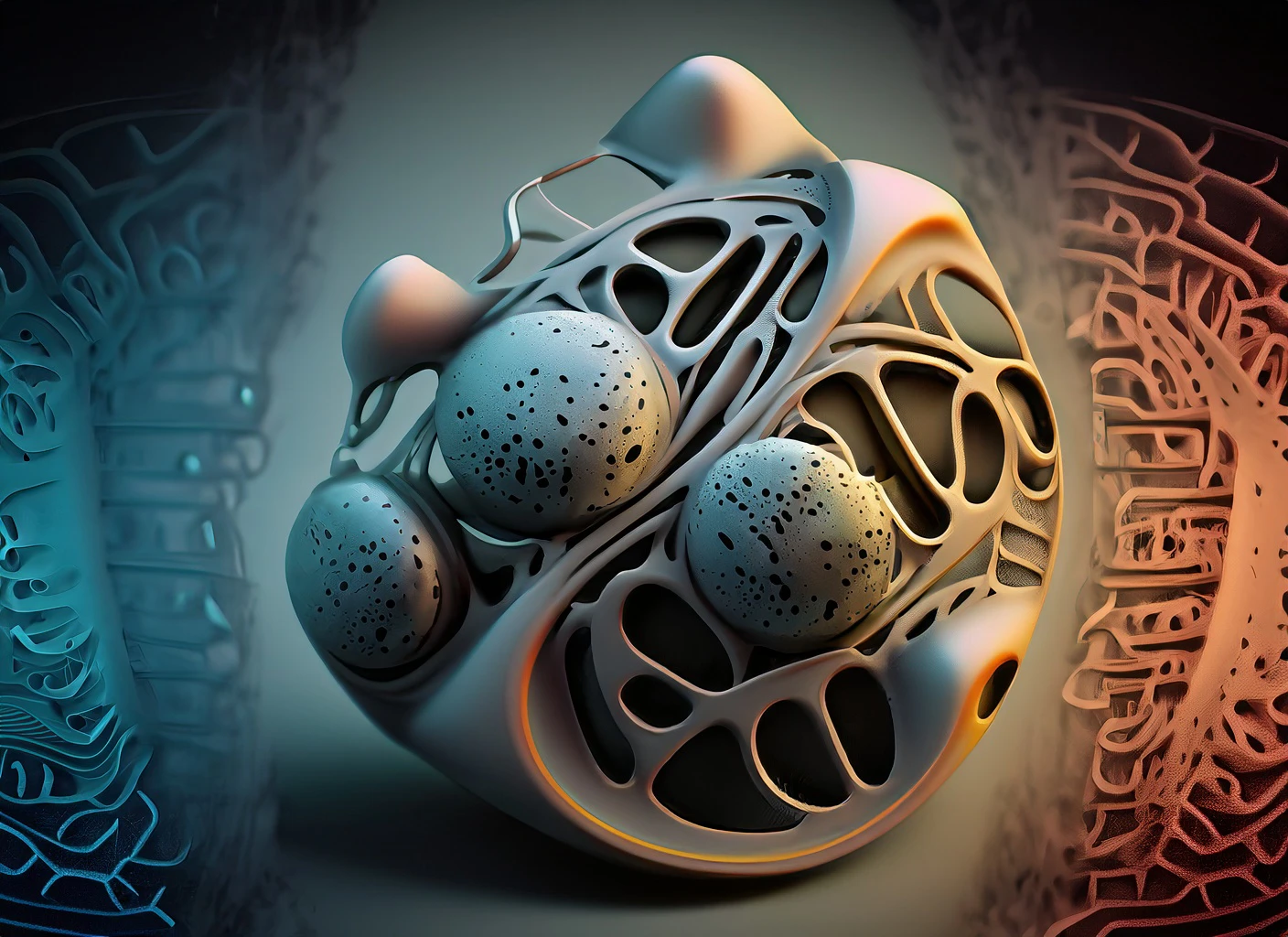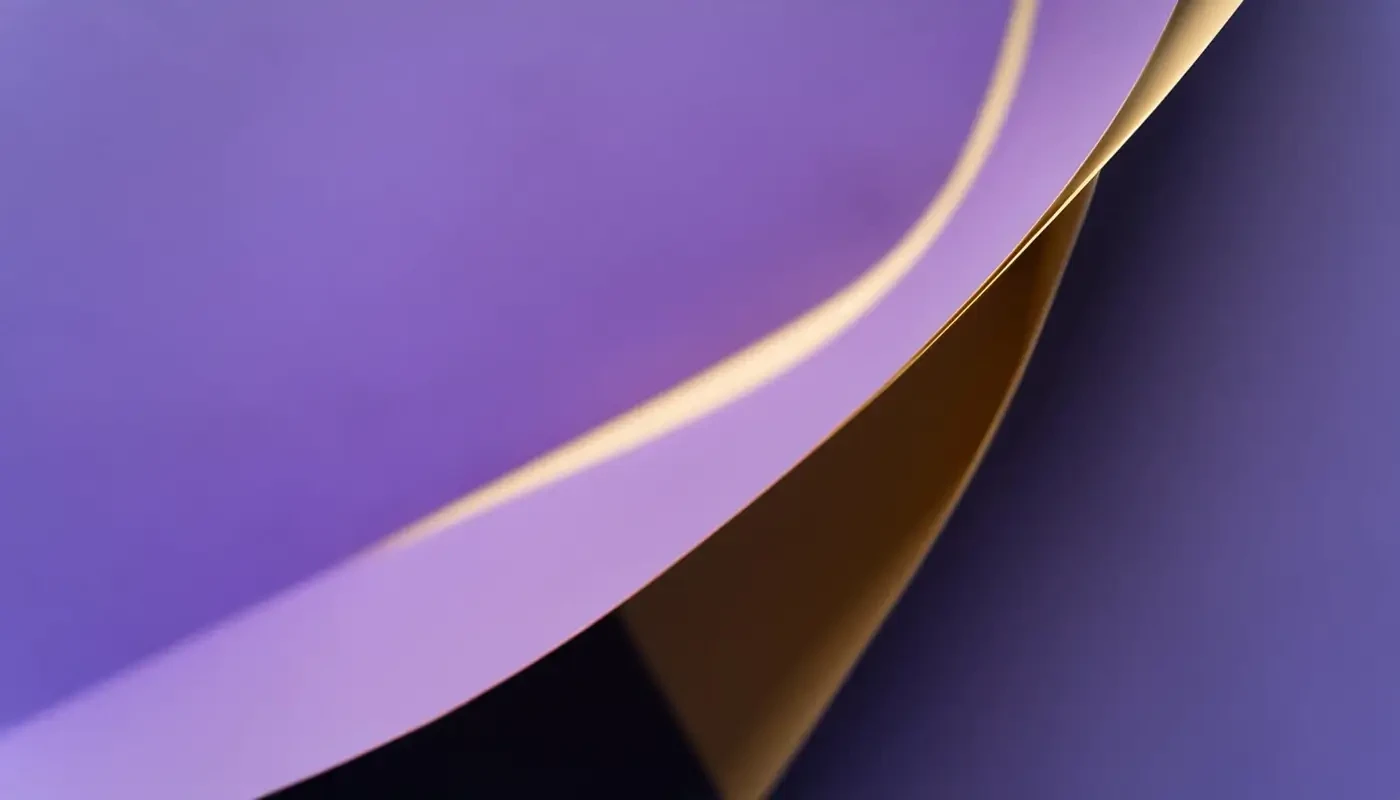Discover answers to top Azure questions! Learn about Azure Application Insights, RBAC, Azure VMs, IoT Hub, and more. Get insights into Microsoft Azure's cloud services.
1. Q: What is Azure?
A: Azure is a cloud computing platform and service provided by Microsoft. It offers more than 200 products and cloud services, including virtual machines, storage, databases, networking, and more.
2. Q: What is Microsoft Azure?
A: Microsoft Azure is a cloud computing platform provided by Microsoft. It offers a variety of cloud services and solutions to enable organisations to build, deploy, and manage applications and services through Microsoft-managed data centers.
3. Q: What is Azure DevOps?
A: Azure DevOps, formerly known as Visual Studio Team Services (VSTS), is a set of development tools, services, and collaboration features provided by Microsoft. It helps teams plan, develop, test, and deliver software efficiently and effectively.
4. Q: What is the use of Application Gateway in Azure?
A: Application Gateway is a load balancer and web traffic manager service provided by Azure. It helps optimize and secure web application delivery by providing features such as SSL termination, URL-based routing, session affinity, and more.
5. Q: What is Azure Video?
A: Azure Video is not a specific service offered by Microsoft Azure. However, Azure provides various services for video-related scenarios, such as Azure Media Services for content streaming and delivery, Azure Video Indexer for video analysis and insights, and Azure Video Analytics for intelligent video processing.
6. Q: What is a data snapshot in Azure?
A: In Azure, a data snapshot refers to a point-in-time copy of a storage account or a specific resource within Azure. It allows you to create a read-only version of your data at a specific moment, providing data backup and recovery capabilities.
7. Q: What is Azure Data Lake?
A: Azure Data Lake is a cloud-based storage and analytics service provided by Azure. It enables you to store and analyze large amounts of structured and unstructured data in a scalable and cost-effective manner.
8. Q: What is a standard Azure CDN?
A: Standard Azure CDN (Content Delivery Network) is a distributed network of servers located in various geographic locations. It helps deliver content, such as images, videos, and web pages, to end-users with high performance and low latency.
9. Q: What is Azure Data Factory?
A: Azure Data Factory is a cloud-based data integration service provided by Azure. It allows you to create, schedule, and orchestrate data workflows and pipelines, enabling efficient data movement and transformation across various sources and destinations.
10. Q: What is Azure used for?
A: Azure is used for a wide range of purposes, including hosting and running web applications, storing and analysing data, building and deploying machine learning models, creating virtual machines and networks, and more. It provides a flexible and scalable platform for various cloud computing needs.
11. Q: What is a tenant in Azure?
A: In Azure, a tenant refers to an organisation or a dedicated instance of Azure Active Directory (Azure AD now Microsoft Entra ID). It represents a distinct and isolated environment where users, groups, applications, and other resources are managed and authenticated.
12. Q: What is Azure Active Directory?
A: Azure Active Directory (Azure AD) is now called Microsoft Entra ID and is Microsoft's cloud-based identity and access management service. It provides features such as user and group management, single sign-on, multi-factor authentication, and application integration, helping organizations secure and manage user identities.
13. Q: What is Azure AD?
A: Azure AD is an acronym for Azure Active Directory, Microsoft's cloud-based identity and access management service. It provides a comprehensive set of capabilities for managing user identities, securing applications, and enabling seamless user experiences across various devices and platforms.
14. Q: What is Azure AD tenant?
A: An Azure AD tenant refers to a dedicated instance of Azure Active Directory (Azure AD now Microsoft Entra ID) that represents an organization's identity and access management environment in Azure. It provides a secure and scalable foundation for managing user identities, applications, and resources within the organisation.
15. Q: What is Azure Application Insights?
A: Azure Application Insights is a monitoring and analytics service provided by Microsoft Azure that helps developers understand how their applications are performing in real time. It provides insights into application usage, performance, and availability.
16. Q: What is the benefit of Role-Based Access Control (RBAC) in Microsoft Azure?
A: One benefit of RBAC in Microsoft Azure is that it allows administrators to assign permissions to users based on their roles, rather than individual users. This simplifies access management and improves security by ensuring that users only have the necessary permissions to perform their specific tasks.
17. Q: You add a data disk to an Azure virtual machine. What drive type is created?
A: When you add a data disk to an Azure virtual machine, a Virtual Hard Disk (VHD) drive type is created. The data disk can be attached to the virtual machine to provide additional storage space.
18. Q: What is guaranteed in an Azure Service Level Agreement (SLA)?
A: In an Azure Service Level Agreement (SLA), Microsoft guarantees a certain level of service availability for specific Azure services. The SLA defines the percentage of uptime and the compensation provided in case of service disruptions or outages.
19. Q: What is the format of an Azure Resource Template?
A: An Azure Resource Template is written in JSON (JavaScript Object Notation) format. It is used to define the desired state of Azure resources and their configurations, allowing for automated deployment and management of resources.
20. Q: What is Azure IoT Hub?
A: Azure IoT Hub is a fully managed service provided by Microsoft Azure that enables secure and scalable communication between Internet of Things (IoT) devices and the cloud. It allows for device-to-cloud and cloud-to-device messaging, device management, and integration with other Azure services.