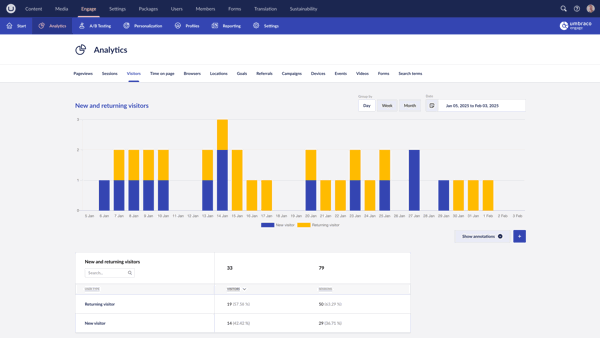What is Google Search Console
Google Search Console is a free web service provided by Google. It assists website owners and webmasters in monitoring and optimising their site's performance in Google search results.
Google search console overview
✔️ What is Google Search Console Used For?
✔️ What does Google Search Console do that benefits my business?
✔️ How does Google Search Console differ from Google Analytics?
✔️ Getting Started with Google Search Console
✔️ Verifying Your Website on Google Search Console
✔️ Using Google Search Console Features
✔️ Troubleshooting Google Search Console
✔️ Using Google Search Console to Improve Rankings and Traffic
✔️ What reports does Google Search Console provide?
✔️ Top FAQs about Google Search Console
What is Google Search Console Used For?
- Google Search Console is a free web service provided by Google.
- It helps website owners monitor and optimise their site's performance in Google search results.
- It provides valuable insights into how Google views and crawls your website.
- It allows you to understand how your website is performing and identify areas for improvement.
- It offers troubleshooting tools, mobile-friendly analysis, security monitoring, and data-driven insights.
- It helps improve your website's visibility, attract more organic traffic, and enhance your online presence.
What does Google Search Console do that benefits my business?
Optimise your content and website structure to improve your website's visibility in Google search results.
Google Search Console provides several benefits for your business:
- Website Monitoring: It allows you to monitor your website's performance in Google search results, including impressions, clicks, and average position. This data helps you understand how your website is performing and identify areas for improvement.
- Insights into Google's View: Google Search Console provides insights into how Google views and crawls your website. It helps you understand how Google indexes your web pages and identifies any issues that may affect your website's visibility in search results.
- Troubleshooting: If you encounter any issues or errors with your website, Google Search Console can help you troubleshoot and diagnose the problem. It provides tools like the URL inspection tool to check how Google sees specific URLs on your website and identify any issues.
- Mobile-Friendly Analysis: Google Search Console evaluates the mobile-friendliness of your website and suggests improvements. With the increasing number of users accessing the web through mobile devices, this feature helps ensure that your website is optimised for mobile users.
- Security Monitoring: Google Search Console alerts you to any security issues detected on your website. This helps you stay informed about potential security threats and take necessary actions to protect your website and visitors.
- Data-Driven Decisions: By analyzing search performance data in Google Search Console, you can identify keywords that drive traffic to your website. This information enables you to optimize your content and website structure to improve your website's visibility in Google search results.
Google Search Console is a valuable tool for monitoring, optimising, and troubleshooting your website's performance in Google search results, helping you attract more organic traffic and improve your online presence.
If I use Google Search Console, will Google crawl my site faster? And how long does it take to index?
Using Google Search Console does not directly impact the speed at which Google crawls your site. Google's crawling speed depends on factors like the size of your website, the quality of your content, and how often you update it.
Regarding indexing, the time it takes for Google to index your website can vary. When you submit a new sitemap or make significant changes to a webpage, it may take a few hours, days or weeks for Google to index the updated content. However, it's important to note that indexing can be influenced by factors such as the crawlability of your site, the relevance and quality of your content, and the overall structure of your website. Our experience is that pages are indexed by the next day.
To improve the crawling and indexing process, it's recommended to regularly monitor your website's performance in Google Search Console, optimize your content, and follow SEO best practices.
How does Google Search Console differ from Google Analytics?
Google Search Console and Google Analytics are two different tools that serve different purposes:
- Google Search Console focuses on your website's performance in Google search results. It provides insights into how Google views and crawls your website, helps you monitor your website's visibility, and troubleshoots any issues or errors. Search Console provides data on impressions, clicks, average position, and other metrics related to search performance.
- Google Analytics, on the other hand, focuses on website traffic analysis and user behaviour. It provides detailed information about your website visitors, including their demographics, interests, and browsing behaviour. Analytics helps you understand how users interact with your website, track conversions, and measure the effectiveness of your marketing campaigns.
In summary, while Google Search Console focuses on search performance and website optimisation in Google search results, Google Analytics provides insights into user behaviour and helps you analyse and improve your overall website performance.
Both tools are valuable for website owners and webmasters, and it's recommended to use them together to get a comprehensive understanding of your website's performance and optimise it for better results.
Getting Started with Google Search Console
To get started with Google Search Console, you need to have a Google account. You can then sign in to Google Search Console using your Google account credentials. After signing in, you can add your website to the Search Console and start monitoring its performance.
Verifying Your Website on Google Search Console
Verifying your website on Google Search Console is an important step to ensure that you are the owner or authorised representative of the website. There are several verification methods available, such as adding an HTML tag to your website's header or uploading an HTML file to your website's root directory. You may need to speak with your web agency to help you do this.
Using Google Search Console Features
Google Search Console offers a variety of features to help you understand and improve your website's performance. These features include:
- Performance reports: Provides data on your website's visibility and performance in Google search results, including impressions, clicks, and average position.
- URL inspection tool: Allows you to check how Google sees a specific URL on your website and troubleshoot any issues.
- Sitemap submission: Allows you to submit your website's sitemap to Google to help with crawling and indexing.
- Mobile usability: Provides insights into how mobile-friendly your website is and suggests improvements.
- Security issues: Alerts you to any security issues detected on your website.
Troubleshooting Google Search Console
If you encounter any issues or errors in Google Search Console, there are several troubleshooting steps you can take. These include checking the coverage and indexing status of your website, reviewing any reported issues or errors, and using the URL inspection tool to diagnose specific URLs.
Using Google Search Console to Improve Rankings and Traffic
Google Search Console provides valuable insights and data that can help you optimise your website for better rankings and increased traffic. By analysing search performance data, identifying keywords that drive traffic, and optimising your content and website structure, you can improve your website's visibility in Google search results and attract more organic traffic.
Remember to regularly monitor and analyse your website's performance in Google Search Console to identify areas for improvement and make data-driven decisions to enhance your website's presence in search results.
What reports does Google Search Console provide?
Google Search Console provides the following reports:
- Performance Report: This report shows data on your website's visibility and performance in Google search results. It includes metrics like impressions, clicks, average position, and click-through rate.
- URL Inspection Tool: This tool allows you to check how Google sees a specific URL on your website. It provides information on whether the URL is indexed, any crawl errors, and the last crawl date.
- Page Index Report: This report provides information on the indexing status of your website's pages. It shows the number of valid, excluded, and error pages.
- Mobile Usability Report: This report evaluates the mobile-friendliness of your website. It identifies any mobile usability issues that may affect the user experience on mobile devices.
- AMP Report: If you have Accelerated Mobile Pages (AMP) on your website, this report provides information on the performance and validation status of your AMP pages.
- Links Report: This report shows the external and internal links pointing to your website. It includes the linking pages, anchor text, and the number of linked pages.
- Manual Actions Report: If Google has taken any manual actions against your website due to policy violations, this report will provide details on the actions taken and the affected pages.
- Security Issues Report: This report alerts you to any security issues detected on your website, such as hacked content or malware.
- Core Web Vitals Report: This report measures the performance of your website based on Core Web Vitals, which are key user experience metrics like page loading speed, interactivity, and visual stability.
- Rich Results Report: This report provides information on any structured data or rich features implemented on your website, such as breadcrumbs, FAQ schema, or product markup.
These reports in Google Search Console offer valuable insights into your website's performance, indexing status, mobile usability, security, and more, helping you monitor and optimize your website for better visibility in Google search results.

AWS Managed Services
Protect your revenue and reputation with AWS cloud infrastructure.
Top FAQs about Google Search Console
What is Google Search Console?
Google Search Console is a free web service provided by Google that helps website owners and webmasters monitor and optimize their site's performance in Google search results.
How do I set up Google Search Console for my website?
To set up Google Search Console for your website, you need to verify ownership of the domain or URL. This can be done by adding a meta tag or HTML file to your site, or by using DNS verification or Google Analytics.
When will I start seeing data in Google Search Console?
It may take some time before you start seeing data in Google Search Console. After you have verified your website and added it to the Search Console, it usually takes a few days for Google to start collecting and displaying data. However, the specific timeline can vary depending on factors such as the size of your website, the frequency of Google's crawls, and the amount of traffic your website receives. It's important to regularly monitor your Search Console account to track the availability of data and ensure that your website is properly indexed and performing well in Google search results.
How can Google Search Console benefit my business?
Google Search Console provides valuable insights into how Google views and crawls your website, helps you troubleshoot issues, and offers data-driven insights to improve your website's visibility and attract more organic traffic.
How do I get started with Google Search Console?
To get started, you need a Google account, then you can sign in to Google Search Console using your Google account credentials. After signing in, you can add your website to the Search Console and start monitoring its performance.
How long does it take for Google to index my website?
The time it takes for Google to index your website can vary. When you submit a new sitemap or make significant changes to a webpage, it may take a few hours, days, or weeks for Google to index the updated content.
What is the difference between Google Search Console and Google Analytics?
Google Search Console focuses on your website's performance in Google search results, while Google Analytics focuses on website traffic analysis and user behavior. Search Console provides insights into how Google views your website, while Analytics provides data on user demographics, interests, and browsing behavior.
What are the key features of Google Search Console?
Google Search Console offers various features such as performance reports, URL inspection tool, sitemap submission, mobile usability analysis, and security issue alerts.
How can I verify my website on Google Search Console?
Verifying your website on Google Search Console is done by adding an HTML tag to your website's header or uploading an HTML file to your website's root directory. Verification ensures that you are the owner or authorized representative of the website.
How can I troubleshoot issues in Google Search Console?
If you encounter issues or errors, you can troubleshoot them by checking the coverage and indexing status of your website, reviewing reported issues, and using the URL inspection tool to diagnose specific URLs.
Can Google Search Console make Google crawl my site faster?
Using Google Search Console does not directly impact the speed at which Google crawls your site. Google's crawling speed depends on factors like the size of your website, the quality of your content, and how often you update it.
How can I use Google Search Console to improve rankings and traffic?
By analysing search performance data, identifying keywords that drive traffic, and optimising your content and website structure, you can improve your website's visibility in Google search results and attract more organic traffic.
Can I use Google Search Console for multiple websites?
Yes, you can add and manage multiple websites within your Google Search Console account. Each website will have its own separate data and settings.
Is Google Search Console only for organic search traffic?
While Google Search Console primarily focuses on organic search traffic, it also provides insights into other aspects such as website security, mobile usability, and performance in Google Discover.